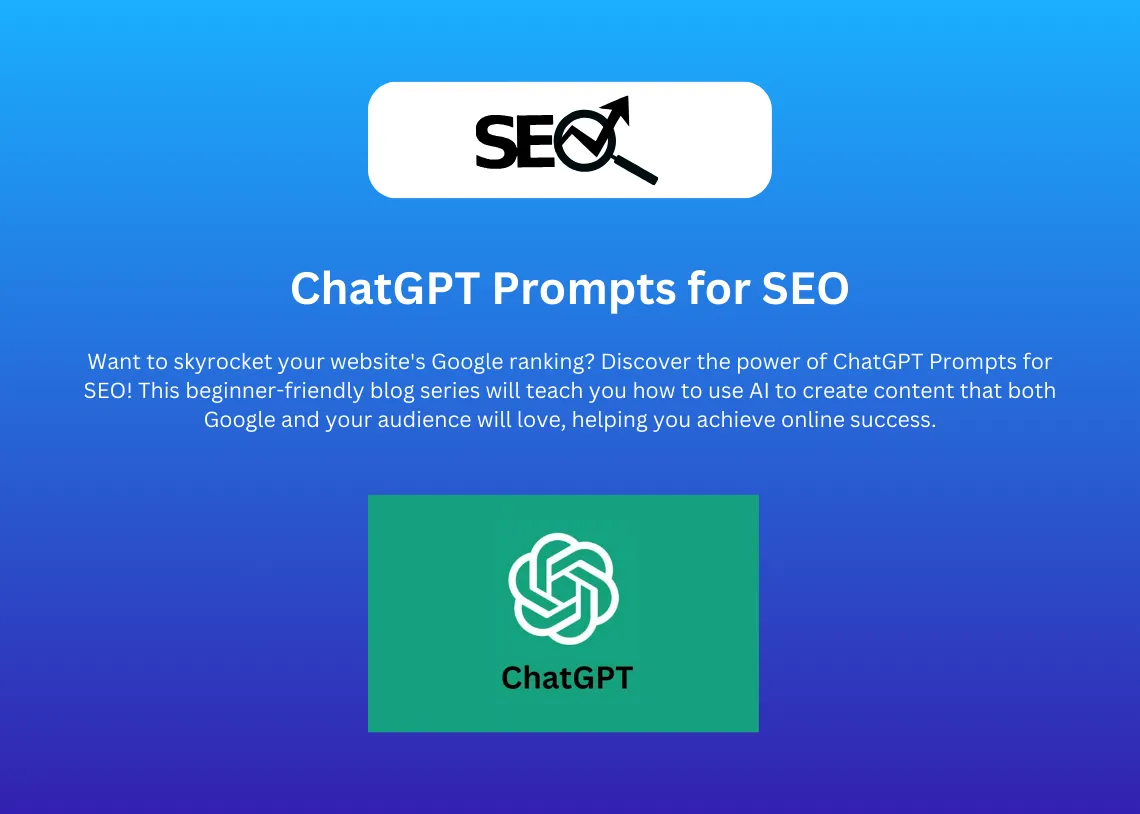You might think it’s hard to delete your Google Ads account, but it’s really not. This guide will show you how to do it easily, step-by-step, in 2024.
How to Delete Google Ad Account [Step by Step in 2024]
Step 1:
Login to your Google Ads Account
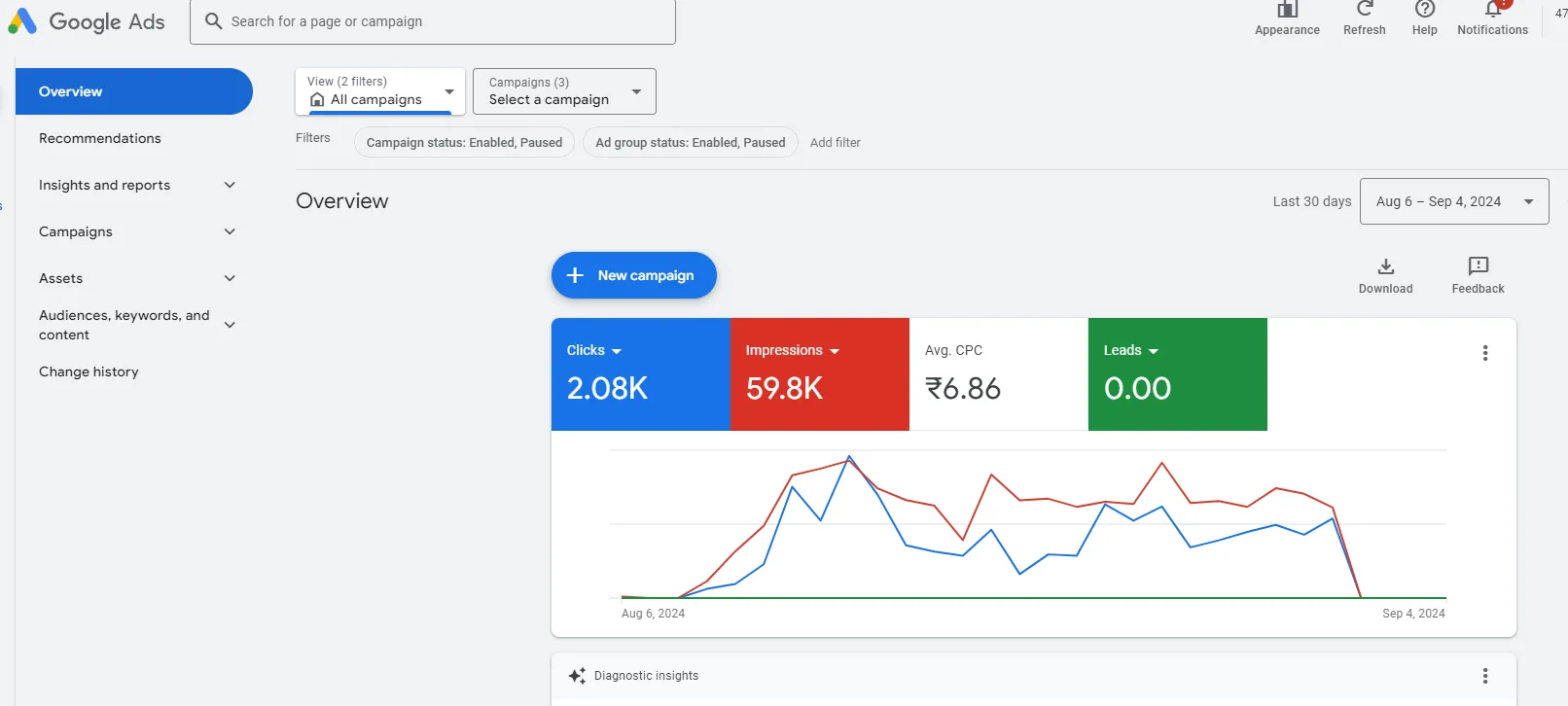
Step 2:
Go to Admin -> Account Settings from the left side menu
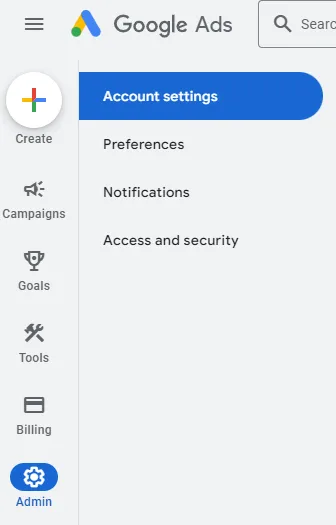
Step 3:
Click on the Account Status drop-down button.
Step 4:
You can see the “Cancel my account” button. Click on it to delete (Cancel) your Google Ads account.
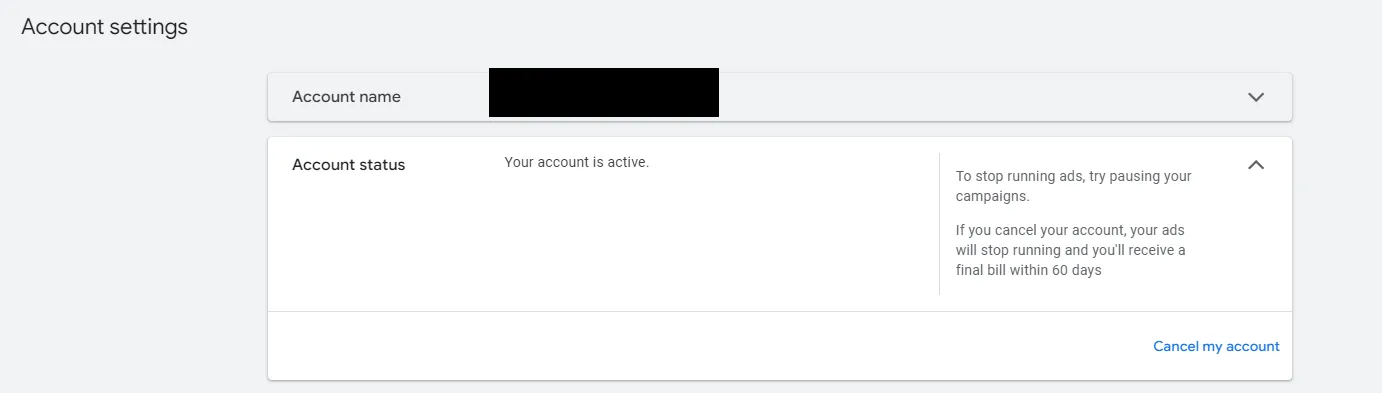
What Happens When You Cancel
- All your ads will stop running within 24 hours.
- You may receive a final charge.
- You might get a refund for any unused balance (excluding promotional offers).
- You’ll need to reactivate your account if you want to use it again.
Before You Cancel
- Consider pausing your campaigns if you don’t have unused funds.
- If your campaigns aren’t performing well, try optimizing them first.
- You can cancel accounts being set up by deleting them in the Account selector.
How Cancellation Works
- You’ll still need to pay for any accrued costs.
- Any remaining money in your account should be refunded within 4-12 weeks.
- You can still access your data after cancellation.
- You can reactivate your account anytime.
- Inactive accounts (no spending for over 15 months) are automatically canceled.
Requirements for Cancellation
- You need administrative access to your account.
- Billing must be set up for your account.
- To cancel a managed account, you need administrative access to your manager account and ownership of the client account.
After Cancellation
- Remarketing lists will be closed, preventing new users.
- About a month later, all users will be removed from remarketing lists.
- Dynamic remarketing parameters will be deleted.
- You should receive a refund (if applicable) within 4-12 weeks.
Troubleshooting
- If you can’t see the cancel option, you might be ineligible.
- If your admin user left, contact Google Ads support with your account details.
Remember: Pausing your campaigns is a good alternative if you’re unsure about canceling and don’t have unused funds.
Conclusion:
And that’s it!
Deleting your Google Ads account is easier than you might think.
With these simple steps, you can take control of your online advertising and make the changes you need.
Remember, if you ever want to get back into Google Ads, you can always reactivate your account.