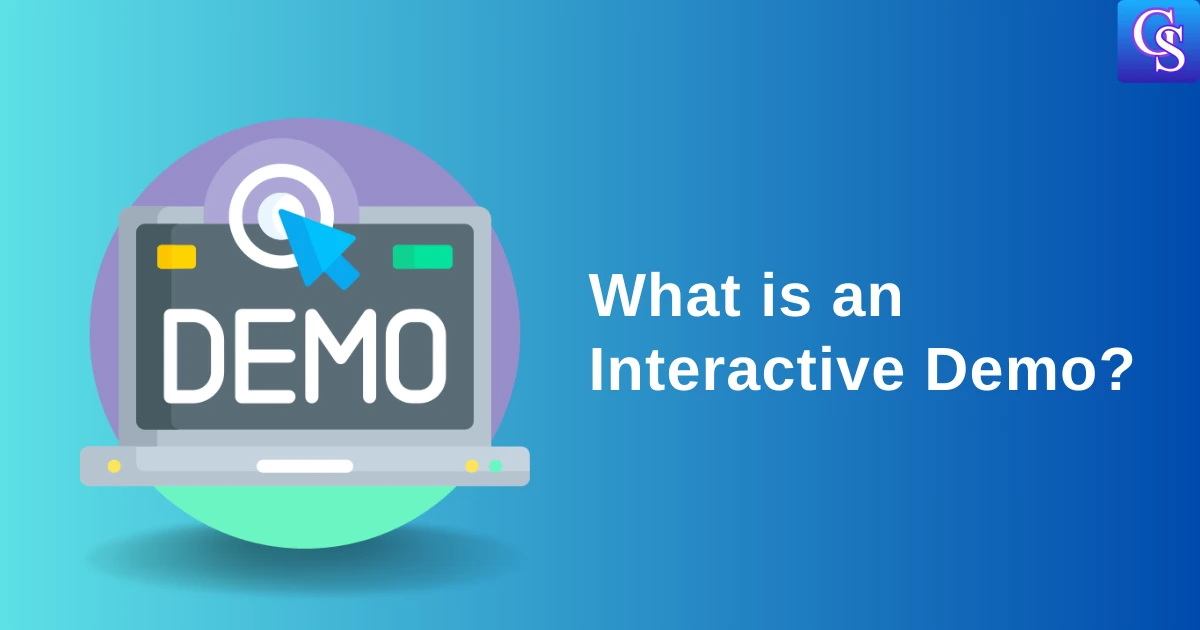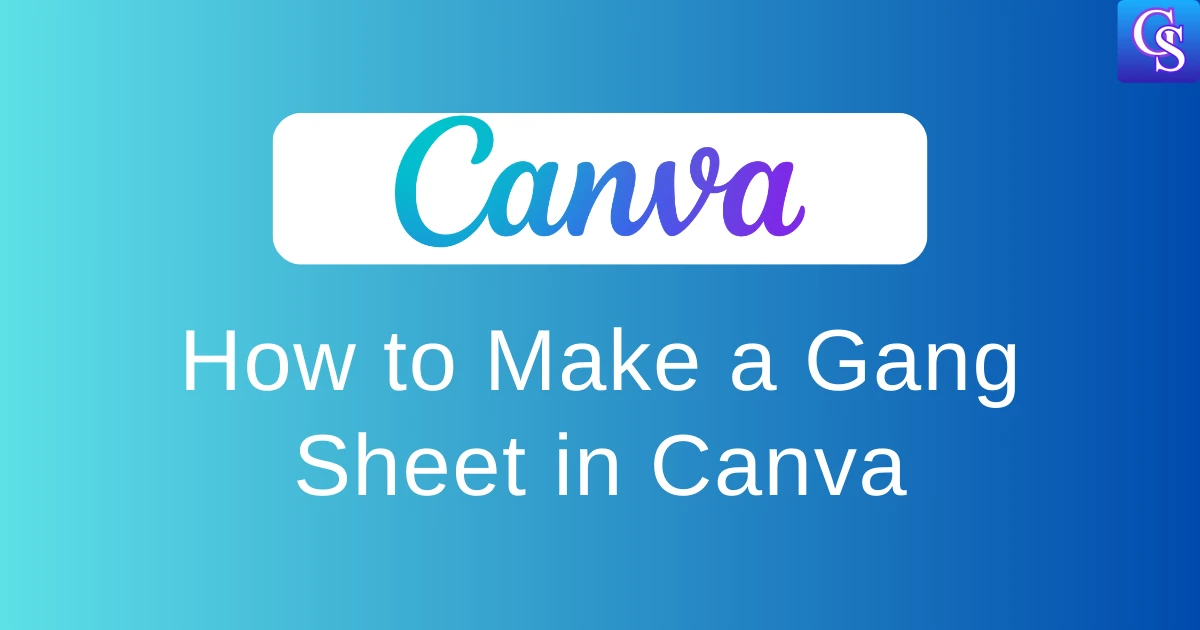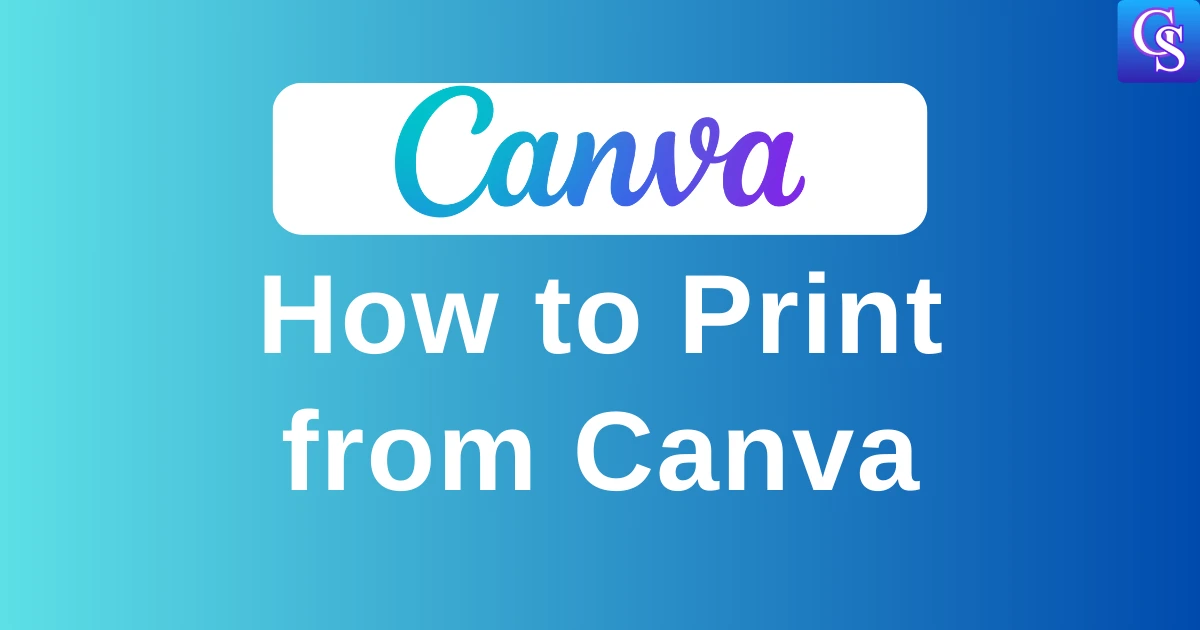Storylane is an amazing growth marketing tool that is really helpful in creating interactive demos and letting users try your SaaS tool before purchasing.
This helps them get an idea of how your tool will help them solve their problems.
But if you have already purchased this tool and want to cancel your Storylane subscription because of pricing issues, or you may have found the better interactive demo software, here’s a quick guide.
How to Cancel Storylane Subscription [Quick Guide]
Unfortunately, you can’t cancel your Storylane Subscription in One Click like other SaaS Tools.
Even though Ycombinator backs them, They don’t have that functionality
You need to fill out the Google Form to cancel your storylane subscription.
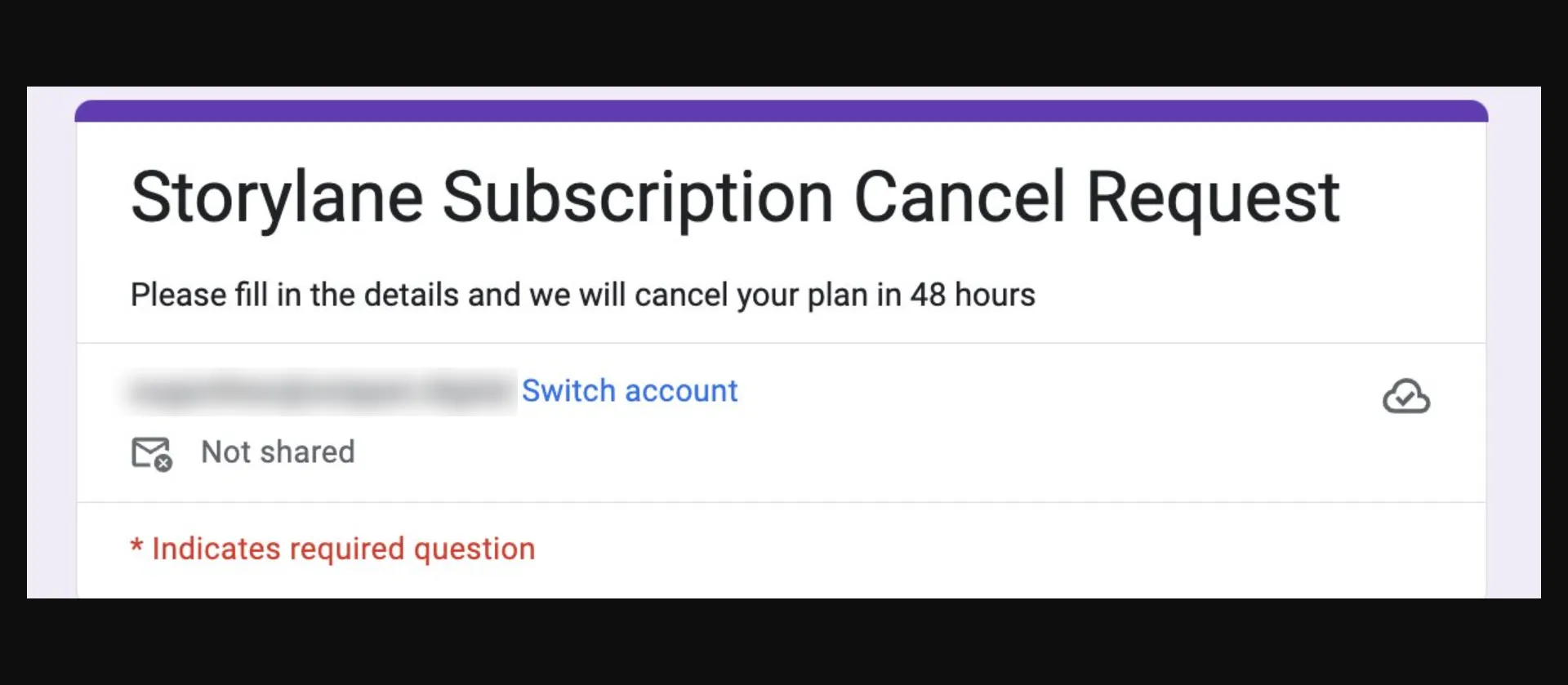
After that, they will cancel your account in 48 hours. So, try to cancel your account before 48 hours of your subscription ends; otherwise, you might get charged for your next month
What Happens To My Demos? If you cancel your Storylane Subscription
If you cancel your subscription, your account will be switched to the Free plan. You can keep one published demo and have one user, but you’ll lose access to premium features.
Don’t worry, Storylane won’t delete any of your demos (unless you ask us to delete your entire account). They’ll be waiting for you if you decide to come back and resubscribe – which we hope you do!
Conclusion
I hope you got an answer to this.
What do you think about their cancellation techniques using Google Forms?
Have you ever faced any issues with canceling your storylane account?
Either way, comment below so it will be helpful to others.