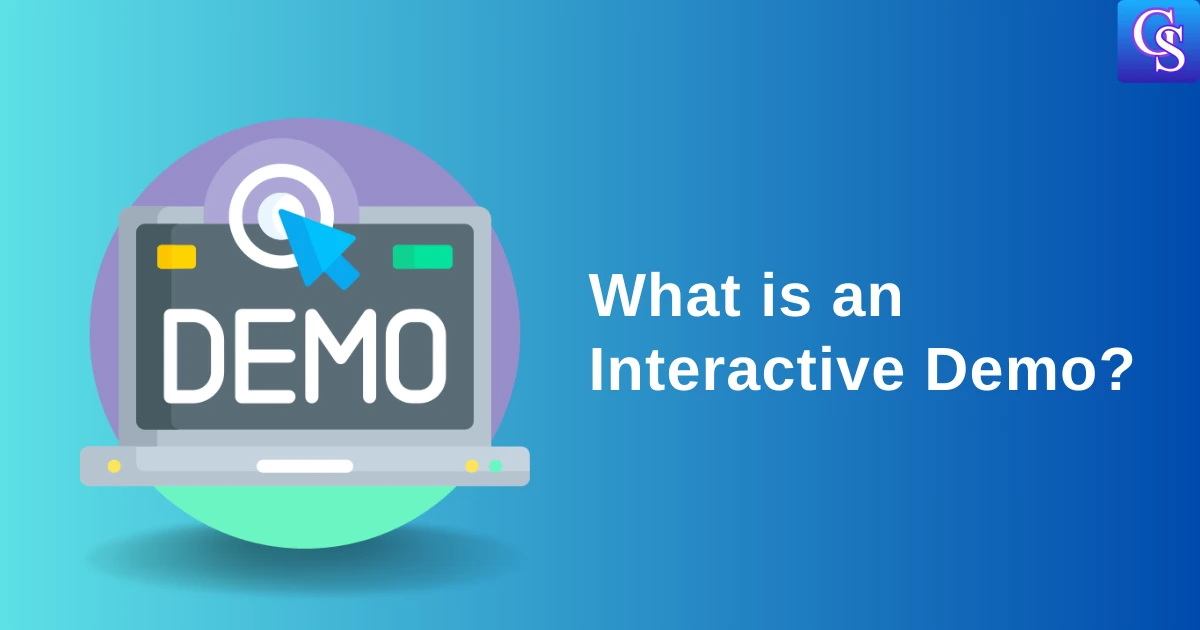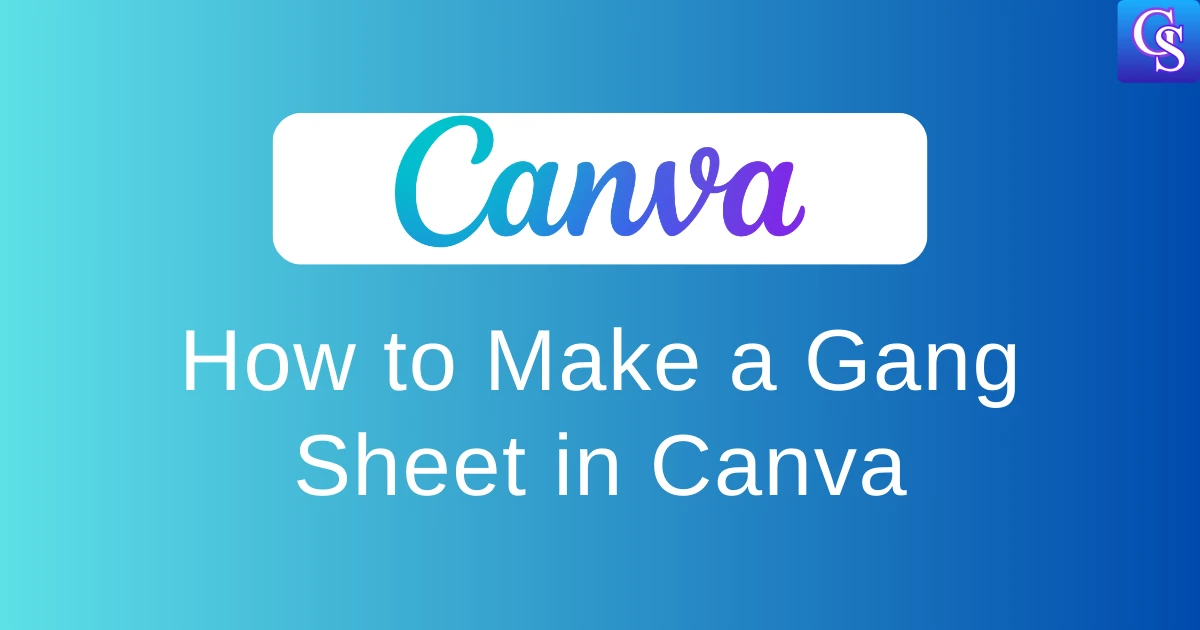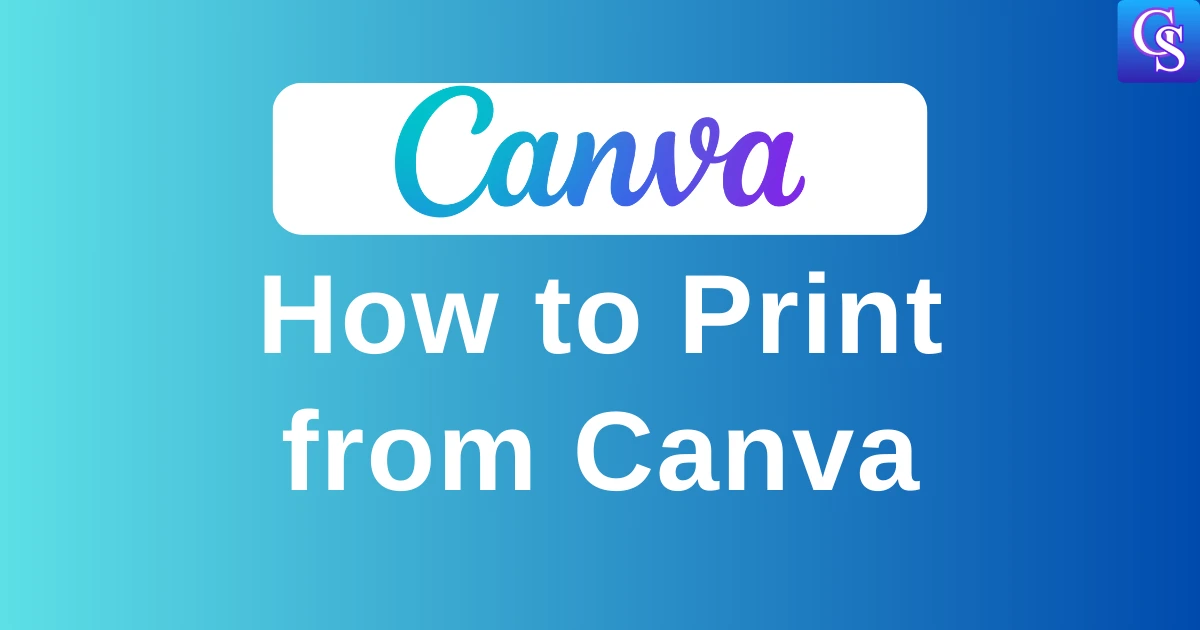Mailmodo is a cool tool that’s becoming popular among growth marketing tools. Instead of sending the same old boring emails, Mailmodo lets you add fun things like quizzes, polls, and places for people to shop right inside the email!
It’s like bringing a whole website into someone’s inbox. This makes emails way more interesting and can help businesses get more people to pay attention to what they’re saying, which is important for growth.
However, even though Mailmodo is a super useful tool for growth marketing, it might not be the right fit for every business. Maybe it costs too much, or a business found another tool that works better for them.
That’s okay! If you’ve tried Mailmodo and decided to move on, this guide will show you exactly how to cancel your Mailmodo subscription. We’ll walk you through the steps so you can easily manage your account and say “goodbye” to Mailmodo whenever you’re ready.
How to Cancel Mailmodo Subscription [Quick Guide]
If you own the account, you can start canceling your Mailmodo plan by going to your plan settings.
Step 1 – Go to settings > Plans > Cancel subscription > Schedule cancellation.
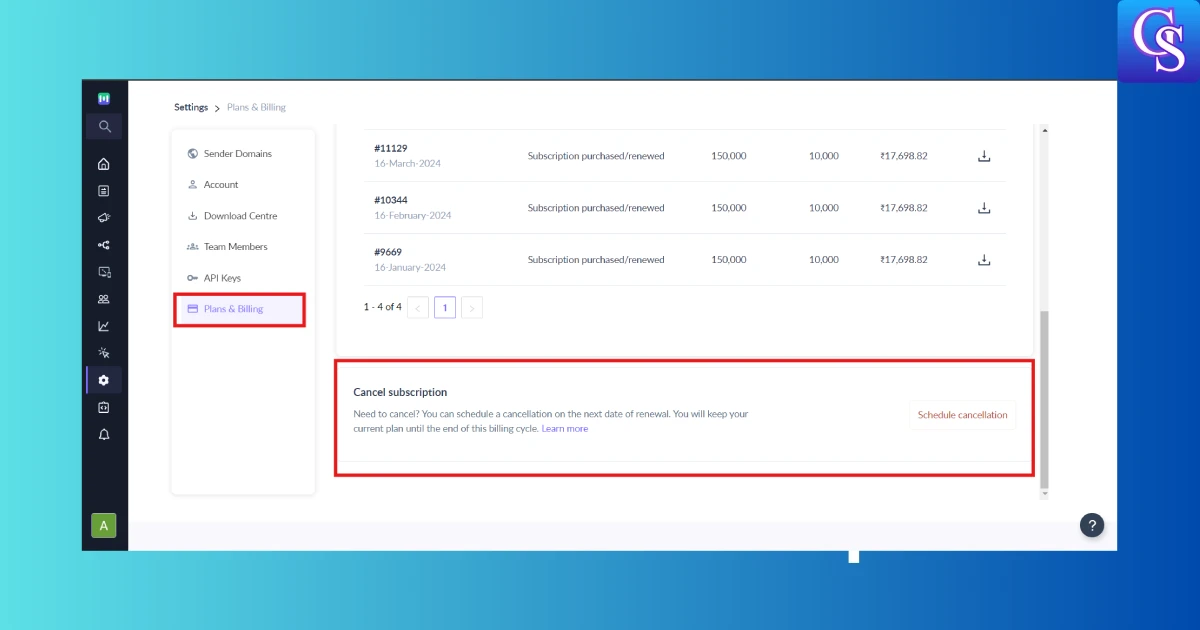
Step 2 – Once you click “Schedule cancellation,” a box will pop up. Tell them why you’re canceling. If you’re really sure you want to cancel, type “CANCEL” in the box.
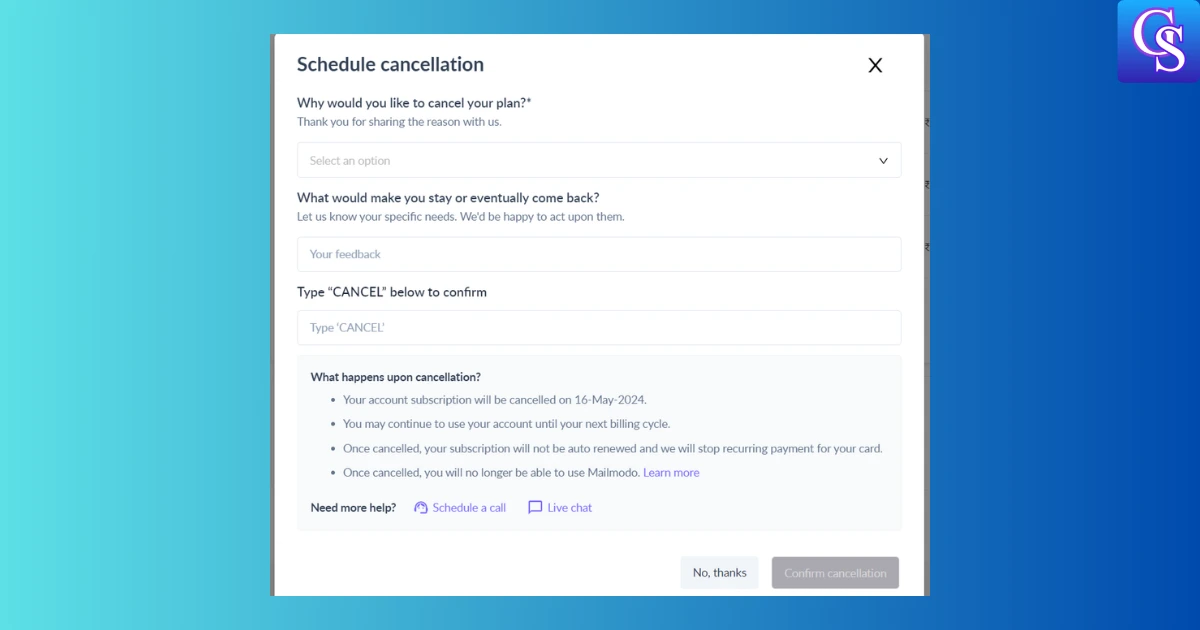
Step 3 – After confirmation, you can relax. Your Mailmodo subscription will be canceled automatically.
If you want to cancel your subscription immediately, contact the support team. You can find them through the chat icon in the bottom right corner of your screen or by emailing support@mailmodo.com.
What happens when you schedule a cancellation?
- Your subscription will be canceled on your next renewal date.
- You can keep using Mailmodo until then.
- No more payments will be taken after you cancel.
- Once canceled, you won’t be able to use Mailmodo anymore.
Conclusion
I hope you got an answer to this.
Why do you want to cancel your mailmodo subscription?
What is the tool’s name if you are switching to another better tool?
Either way, comment below so it will be helpful to others.