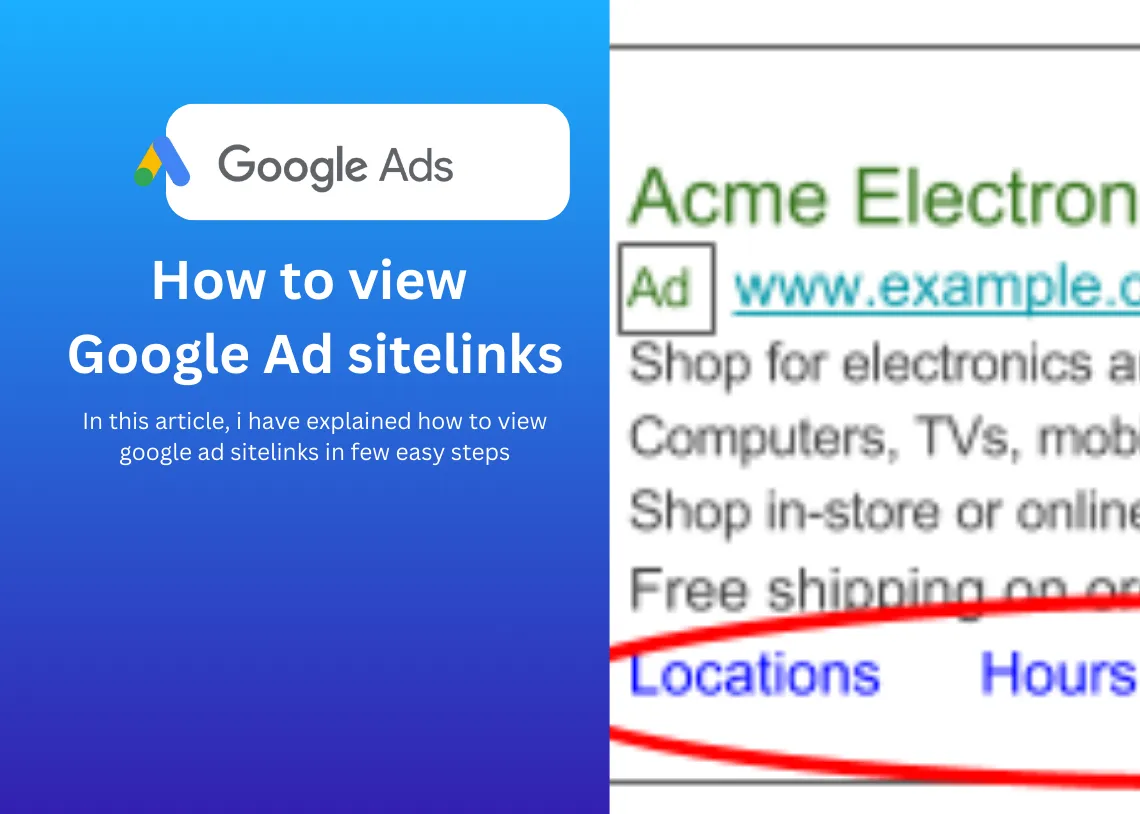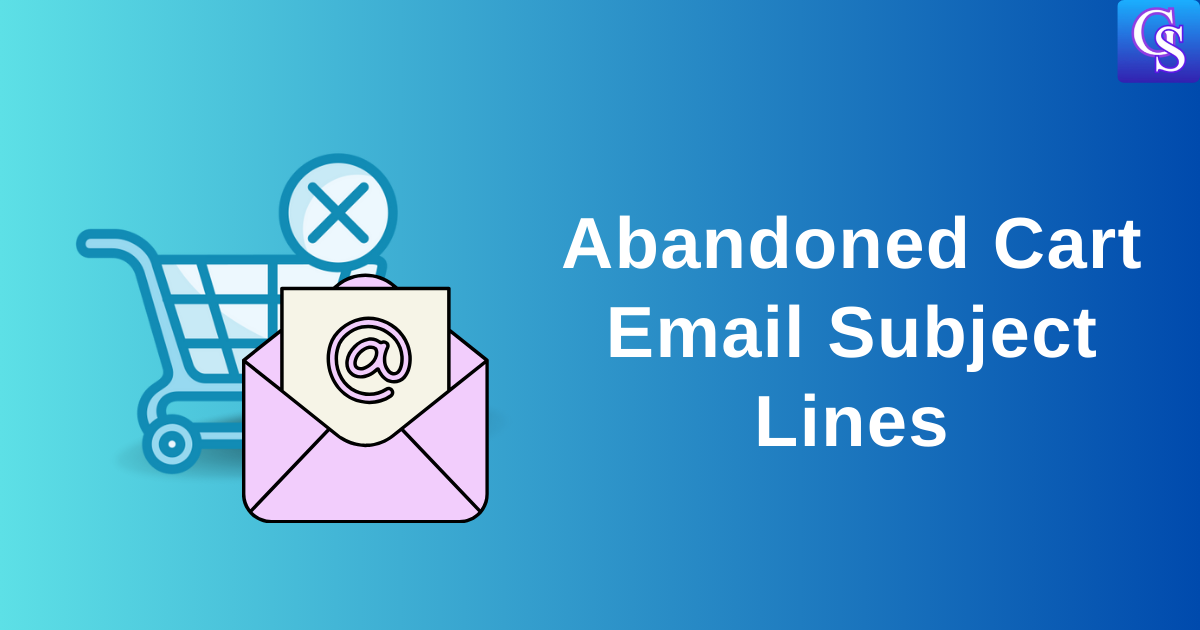Sitelinks help your Google ads to get more CTR. Because of this benefit, sitelinks are almost recommended for all Google ads.
But how can you check or edit the live campaign sitelinks in the Google ads?
Here’s the answer to that query. I will explain the step-by-step process for viewing Google Ad Sitelinks. Let’s dive in.
Table of Contents
ToggleHow to view Google Ad sitelinks [ Step by Step]
Step 1: Sign in: Log in to your Google Ads account.
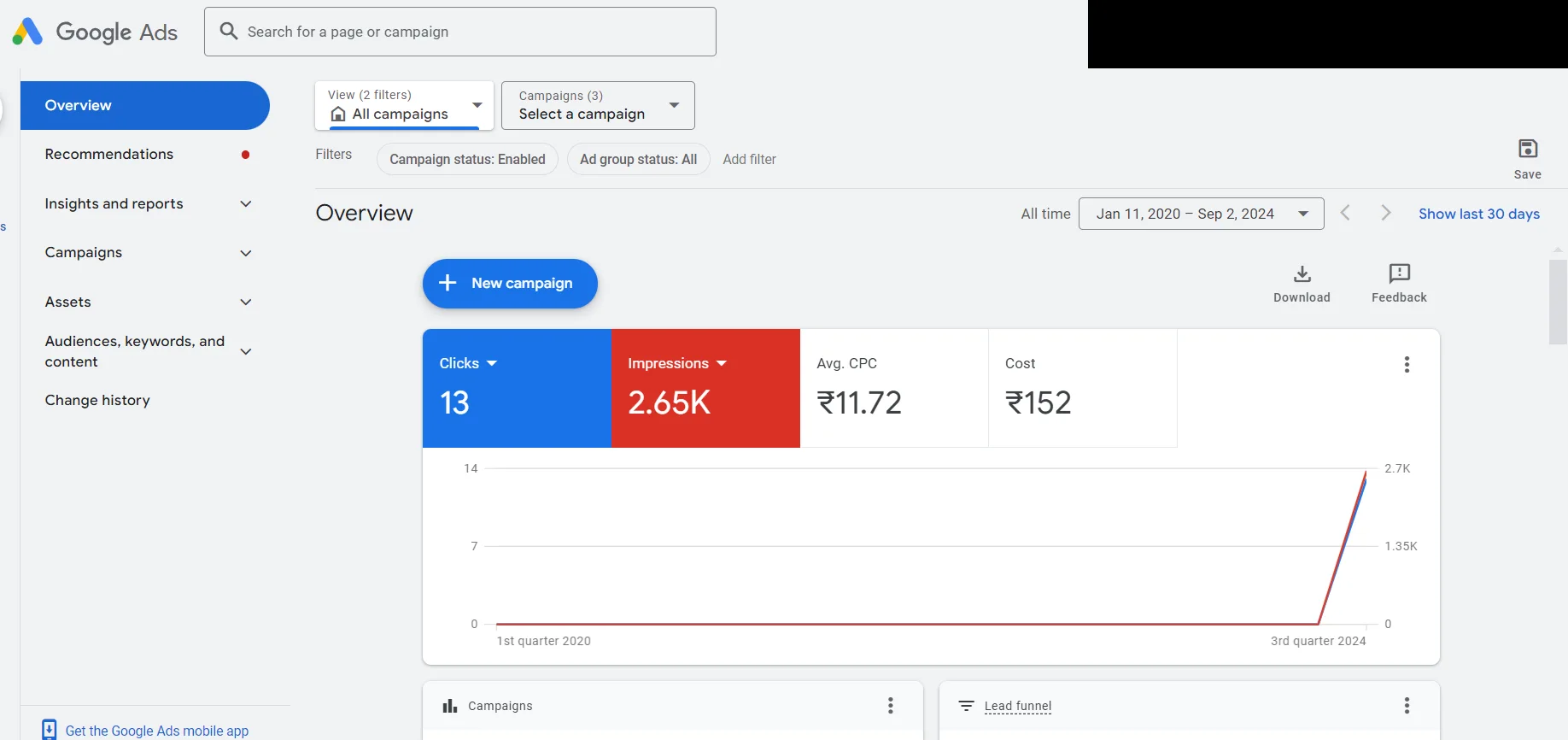
Step 2: Go to ‘Assets’:
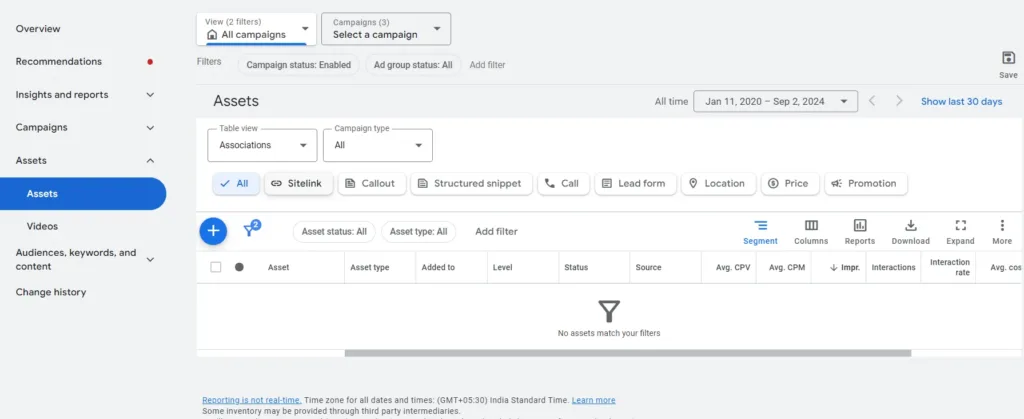
- On the left-side menu, click on “Campaigns”.
- Then, click on “Assets” from the dropdown.
Step 3: Filter for Sitelinks:
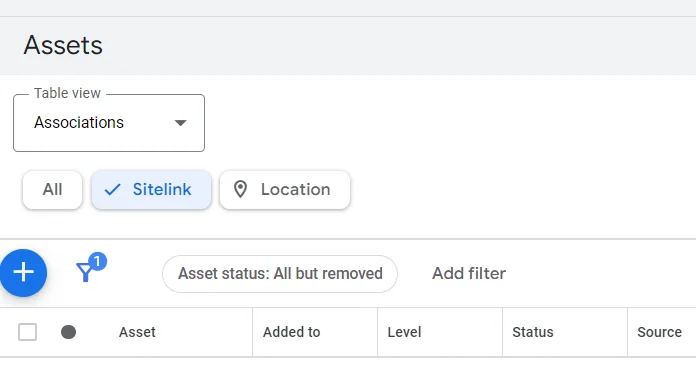
- In the Assets table, use the filter options to select “Sitelink” as the asset type.
Step 4: View Sitelink Details:
- This will display all the sitelinks created in your account.
You can see the sitelink text, final URLs, and the level at which they’re associated (account, campaign, or ad group).
That’s all
Conclusion
I hope you found a solution to your doubt.
Note: Sitelinks Increase CTR by 10-15%. So use it wisely.
Let me know if you have any other doubts in the comments.