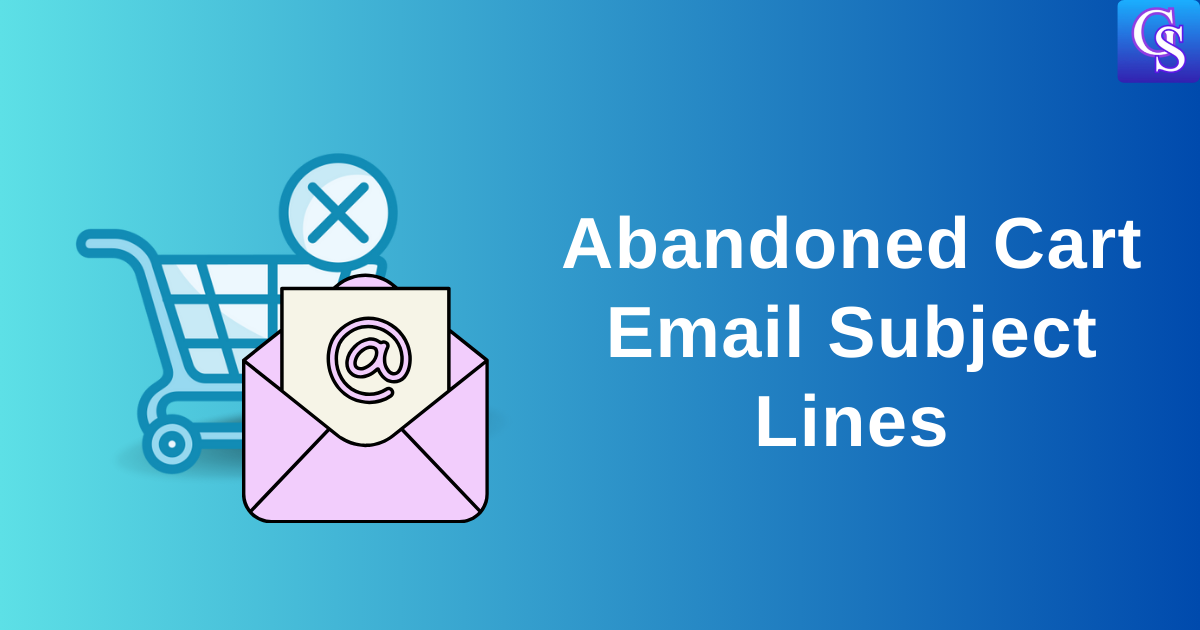Google Ads is a great way to find the right people for your job openings.
You can use it to target people already looking for jobs or to reach a wider audience and make them aware of your company.
This guide will teach you how to use Google Ads to create job postings. It will explain the two main types of ads you can use and how to target them to the right people.
Whether you’ve used Google Ads before or not, this guide will help you create effective job postings that reach the best candidates for you.
Table of Contents
ToggleCan you promote jobs on Google Ads?
Yes, you can absolutely promote jobs on Google Ads. In this article, I will show you how to do so step by step.
How to Run Job Posting Ads on Google Search Ads [Step by Step]
1) Set up a Google Ads account: If you don’t have one, you must create one.
2) To run a Google Search Ads, Create a new campaign:
- Choose “Search Network” as your campaign type.
- Select your campaign goal (e.g., website traffic or leads).
3) Set your targeting:
- Choose the locations where you want your ads to show.
- Select the keywords people might use to search for jobs like yours (e.g., “marketing manager,” “software engineer”).
- Consider using negative keywords to exclude irrelevant searches.
4) Create your ads:
- Write compelling ad headlines and descriptions that highlight the benefits of working for your company.
- Include a clear call to action (e.g., “Apply Now”).
- Make sure your landing page is optimized for job applications.
5) Set your budget: Decide how much you’re willing to spend on your campaign.
6) Launch your campaign: Once you’ve set everything up, you can launch your campaign and start reaching potential candidates.
How to Run Job Posting Ads on Google Display Ads [Step by Step]
1) Set up a Google Ads account: Same as search campaigns.
2) Create a new campaign:
- Choose “Display Network” as your campaign type.
- Select your campaign goal (e.g., brand awareness and reach or website traffic).
3) Set your targeting:
- Keywords: Choose keywords relevant to the job roles and industry you’re targeting.
- Interests & Demographics: Select interests and demographics that align with your ideal candidate profile.
- Placements: Choose specific websites or apps where you want your ads to appear.
- Remarketing: Target users who have previously interacted with your website or job postings.
4) Create your ads:
- Responsive Display Ads: Google’s recommended format that automatically adjusts to fit different ad spaces. Upload multiple images, headlines, descriptions, and logos, and Google will create combinations that perform best.
- Image Ads: Create visually appealing ads with a single image and compelling ad copy.
5) Set your budget: Decide how much you’re willing to spend on your campaign.
6) Launch your campaign: Once you’ve set everything up, you can launch your campaign and start reaching potential candidates across the Google Display Network.
Sensitive Job Ads Targeting Restricted in the US and Canada
In the United States and Canada, advertisers cannot use certain personal information like gender, age, parental status, marital status, or location to target job ads. This means you cannot tailor your job ads to specific groups based on these factors.
What’s Included: This applies to all ads related to employment opportunities, including:
- Job postings
- Recruitment websites
- Job listing websites
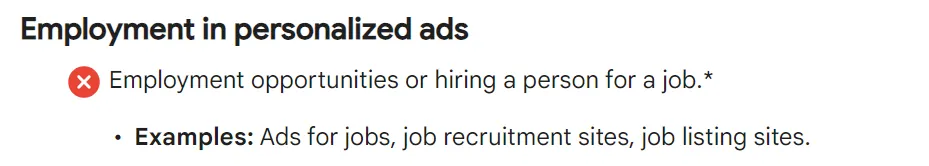
Exception: Some US government advertisers might be allowed to target specific groups if it’s directly related to the job requirements, like requiring a certain age for a law enforcement position.
Overall, this policy aims to prevent discrimination in hiring and ensure that job opportunities are presented fairly to everyone.
Conclusion:
Google Ads is a great way to find the right people for your job openings. You can use it to find people who are already looking for jobs or to tell more people about your company and the jobs you have.
This guide will teach you how to use Google Ads to create job postings. It will explain the two main types of ads you can use and how to make sure the right people see them.
No matter how much experience you have with Google Ads, this guide will help you create job postings that work.
Ready to give it a try? What kind of jobs are you hoping to fill with Google Ads?