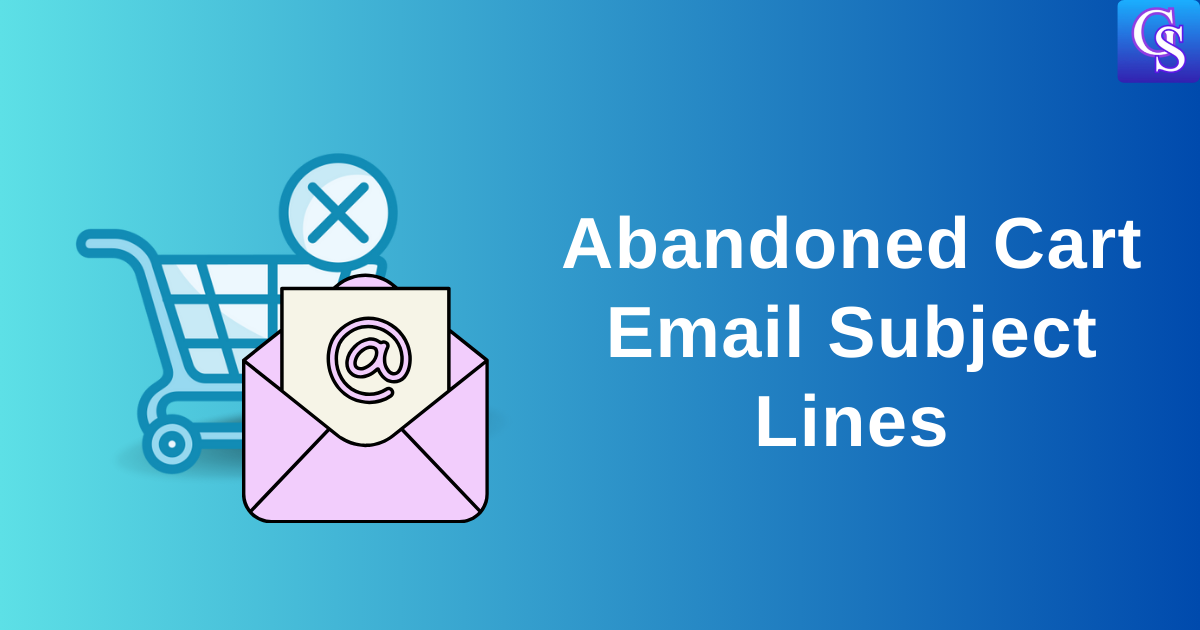Table of Contents
ToggleHow To Connect Google Search Console To Google Analytics 4 [Step by Step Guide]
Step 1: Login to your Google Analytics 4 Account
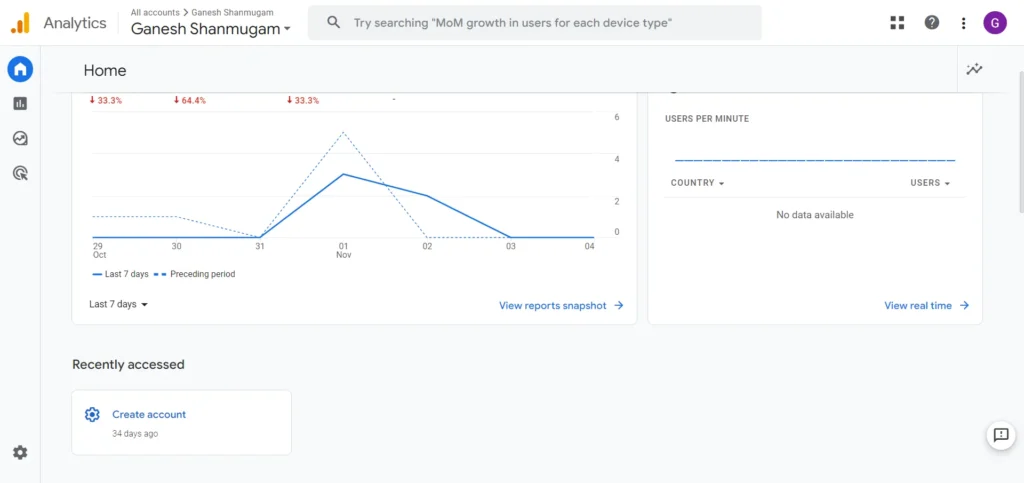
Step 2: Click the Gear Icon in the Left
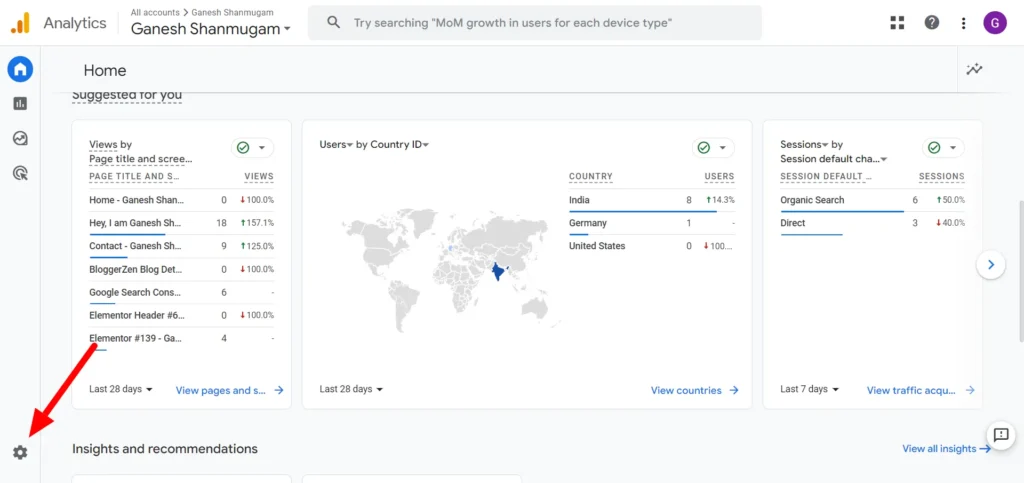
Step 3: Click on the Search Console Links Button under Property Settings -> Product Links -> Search Console Links
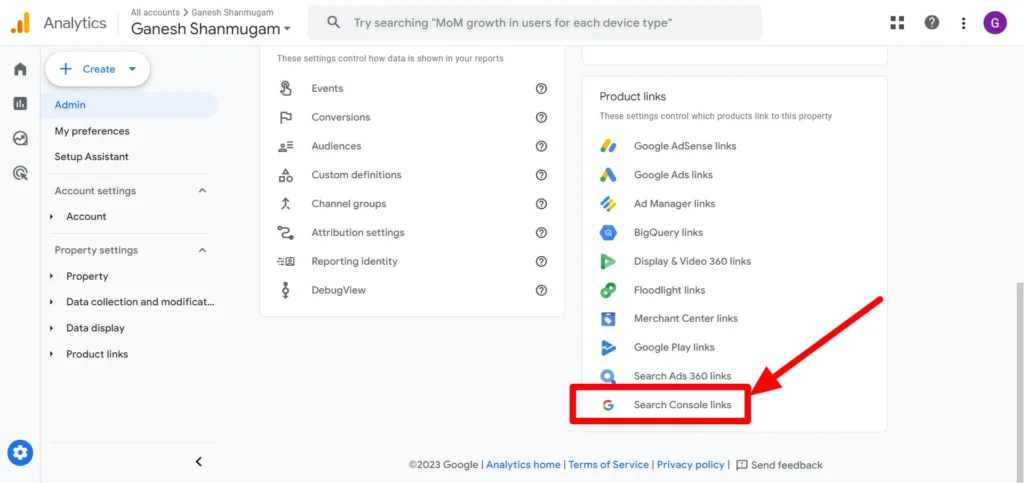
Step 4: Click on the Link Button
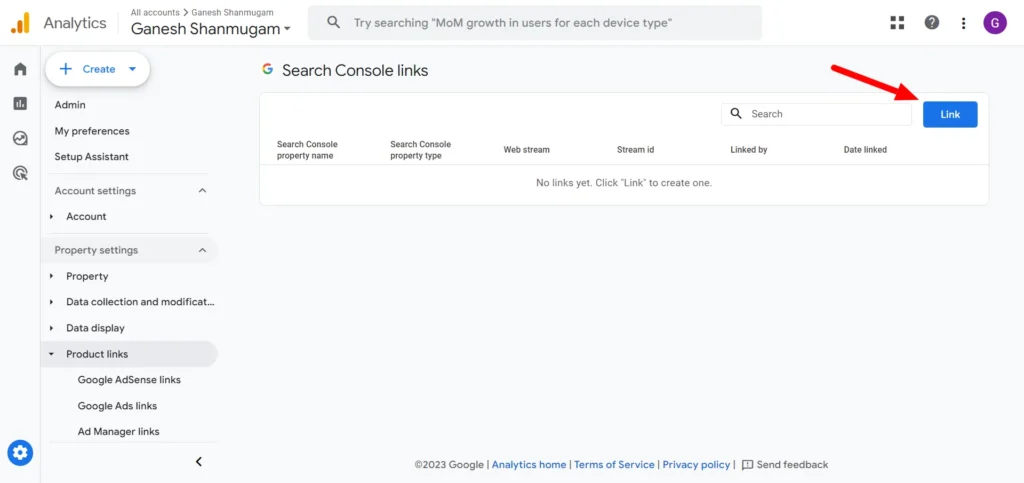
Step 5: Choose the Right Property, Then Review and Submit
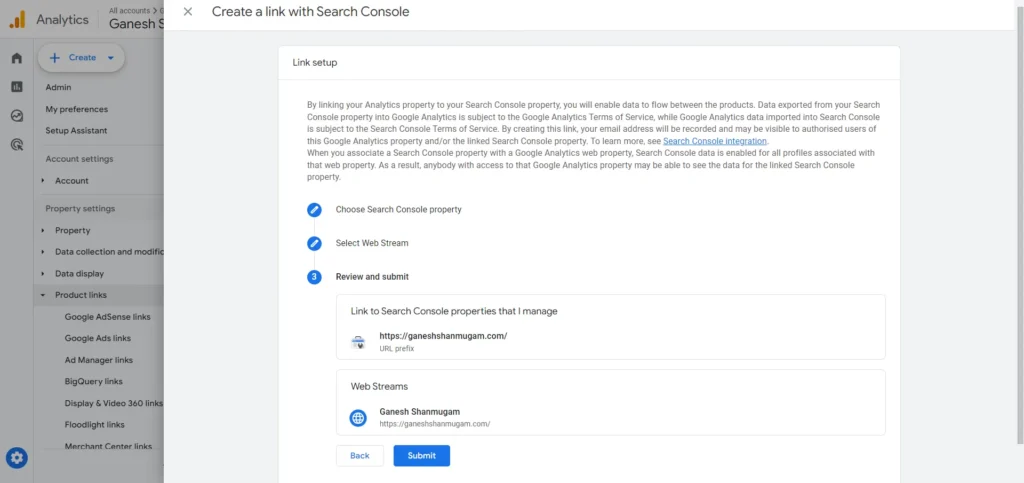
Step 6: Google Analytics 4 and Google Search Console is Connected Successfully.
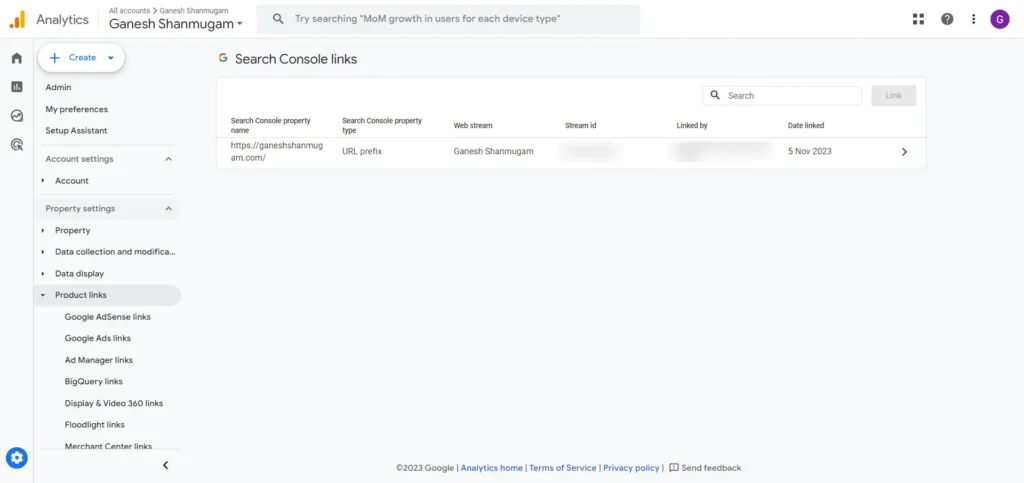
Conclusion:
In conclusion, connecting Google Search Console to Google Analytics 4 is a critical step in gaining a deeper understanding of your website’s performance.
By following the steps outlined in this guide, you can establish a seamless connection between these two powerful tools, providing you with the insights you need to make data-driven decisions and optimize your online presence.
For those seeking to unlock the full potential of Google Search Console and Google Analytics, consider hiring a Google Search Console expert.