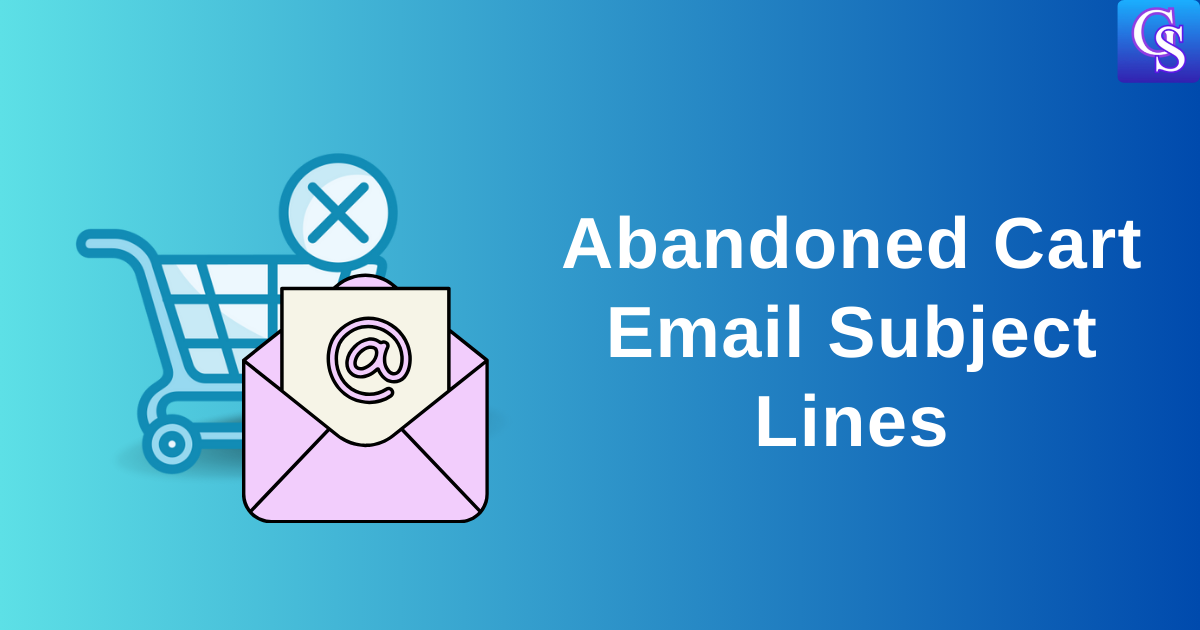Table of Contents
ToggleHow to Add User in Google Search Console
Step 1: Login to your Google Search Console Account
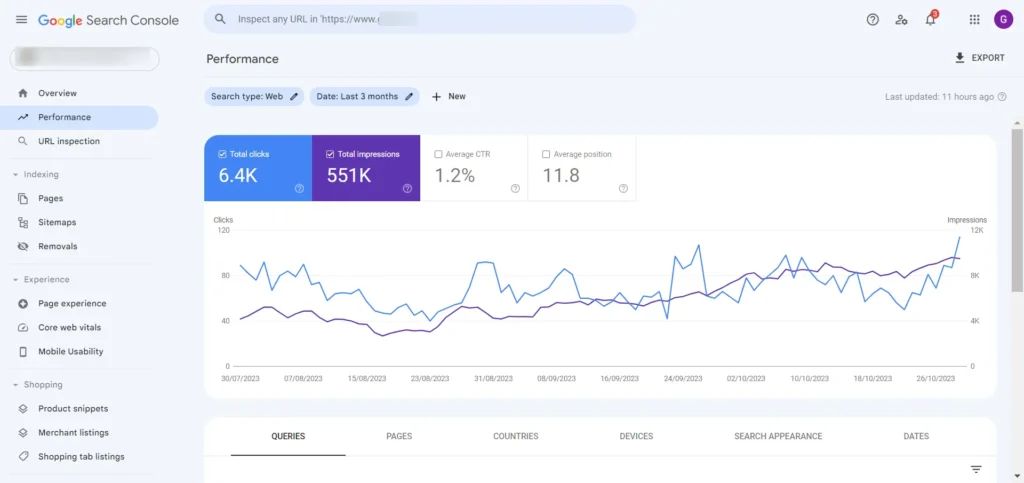
Step 2: Scroll Down and Select Settings
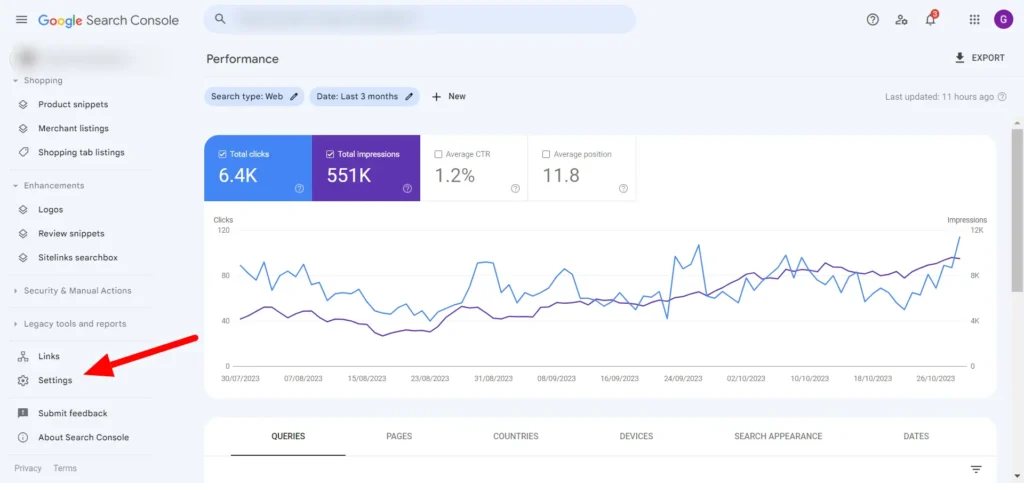
Step 3: Click Users and Permission
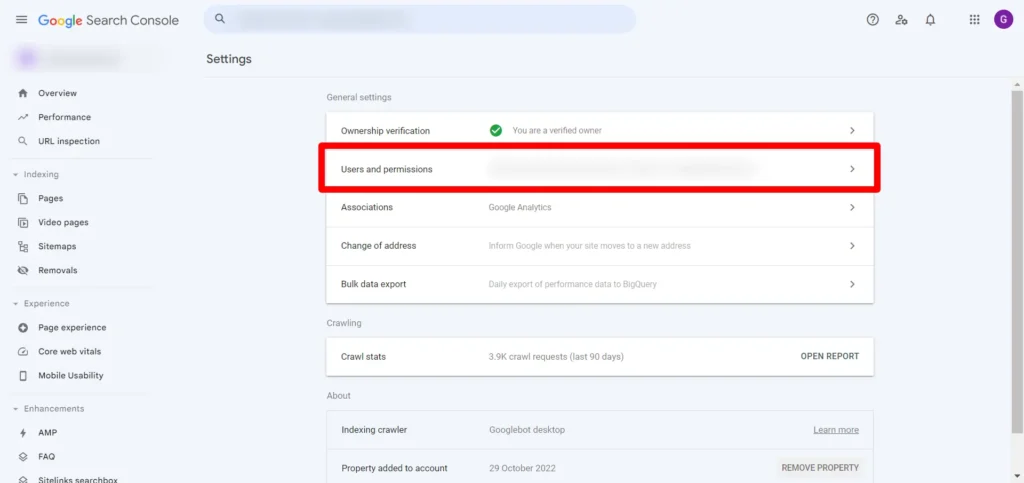
Step 4: Click Add Users
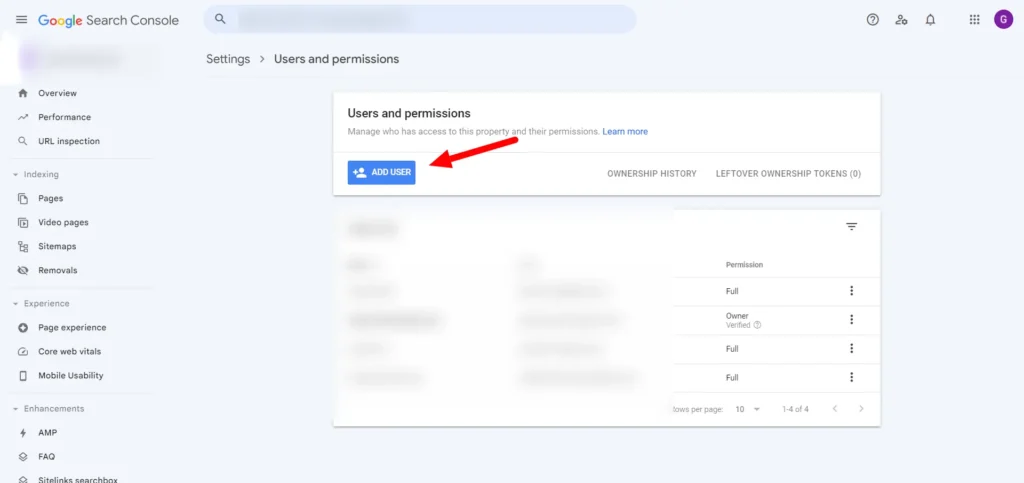
Step 5: Add the Email Id of the User. you can select the any role you want. Three Roles are available. Owner, Full and Restricted.
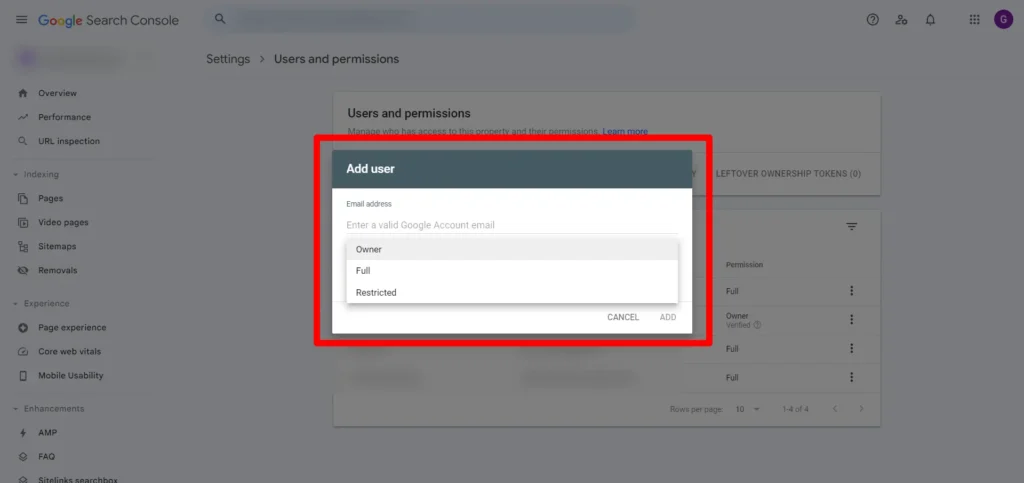
Conclusion:
If you have any doubt and need in GSC, You can Hire a Google Search Console Expert and Resolve your Queires