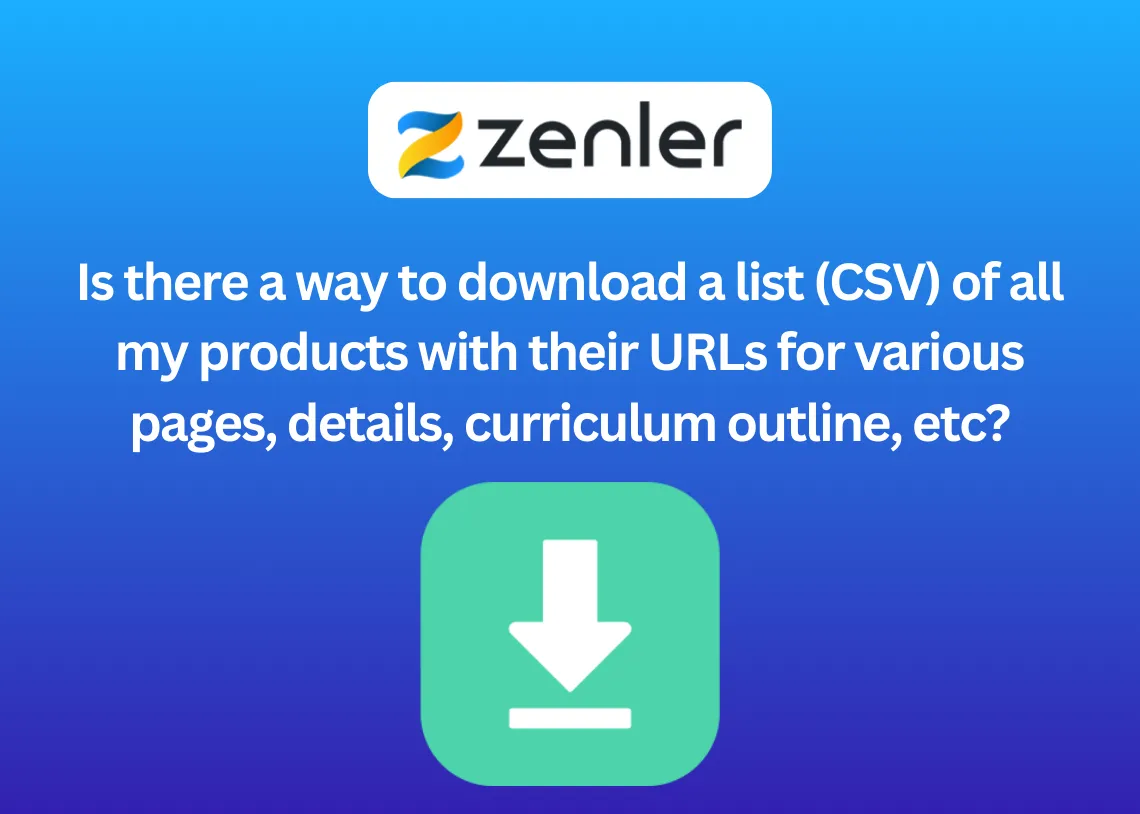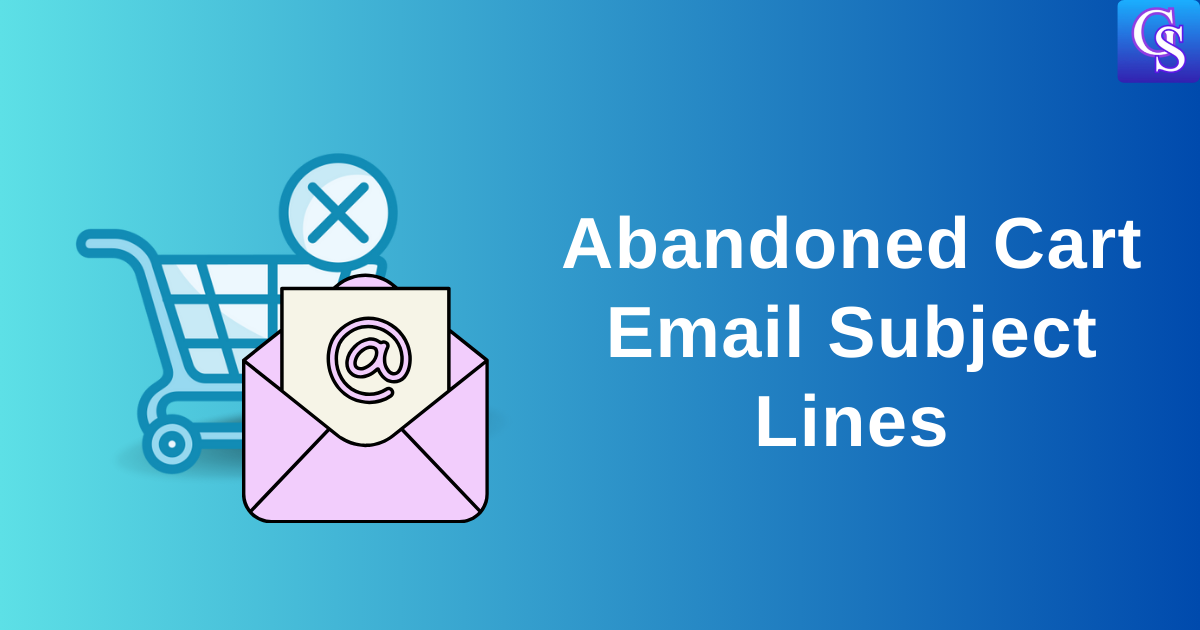Is there a way to download a list (CSV) of all my products with their URLs for various pages, details, curriculum outlines, etc?
Nope, You can’t at this moment. Unfortunately, Zenler doesn’t currently have a built-in feature to directly export a CSV list of all your products with their corresponding URLs for different pages like details or curriculum outlines.
Then how to do it?
You can only able to do it manually.
- Go to each product: Navigate to each product’s page within Zenler and copy the URLs for the details, curriculum outline, and any other relevant pages.
- Create a spreadsheet: Create a spreadsheet (e.g., in Google Sheets or Excel) and manually enter the product name and the copied URLs into the respective columns.
- Export as CSV: Once you’ve compiled the data, export the spreadsheet as a CSV file.
I hope you found your answer to this.
If you have any doubts about Zenler and need some help regarding zenler setup, please connect with me at ganeshstudent02@gmail.com
Also Read: How to create/upload bulk coupon codes in New Zenler