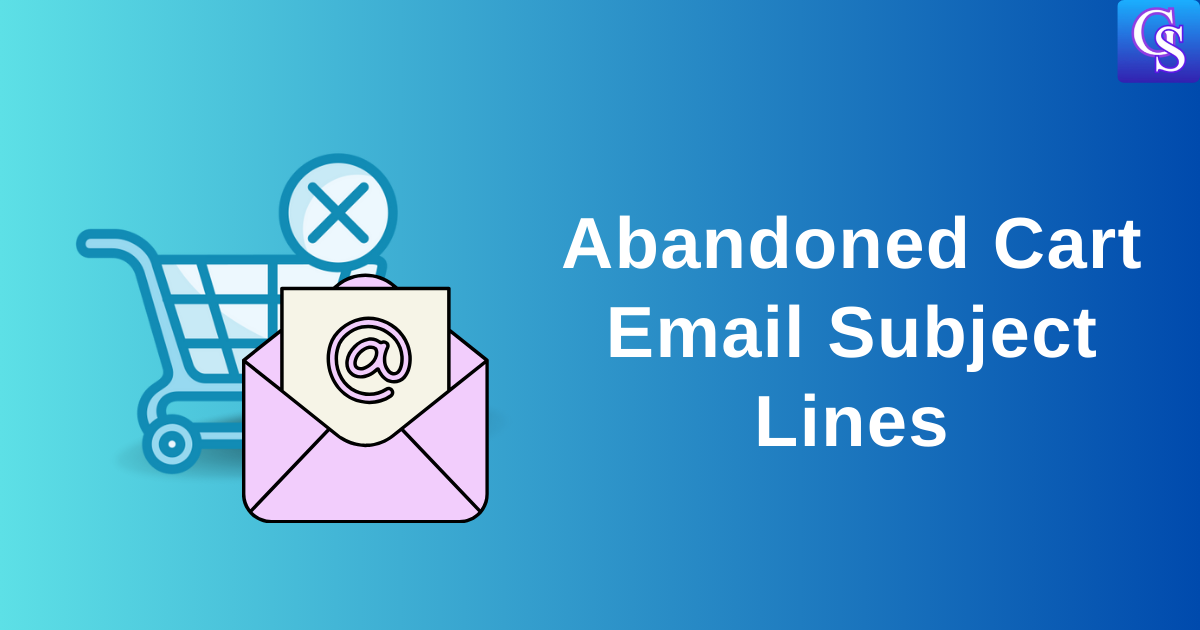Sometimes, you need to give someone else control of your Google Ads account.
It’s important to do this the right way so your ads keep running smoothly.
This guide will show you how to transfer ownership of a Google ads account without any problems.
Table of Contents
ToggleCan You Transfer Ownership Of A Google Ads Account?
Yes, you can transfer ownership of a Google ads account to someone else.
Keep this in mind:
- The person currently in charge of the account needs to have full administrative access to make the change.
- The person you’re transferring ownership to must have their own Google account (like a Gmail address).
- You’ll send an invitation to the new owner, and they’ll need to accept it to complete the transfer.
How do you transfer ownership of a Google Ads account? [Step by Step]
Step 1: In your Google Ads, click the ‘Admin’ button.
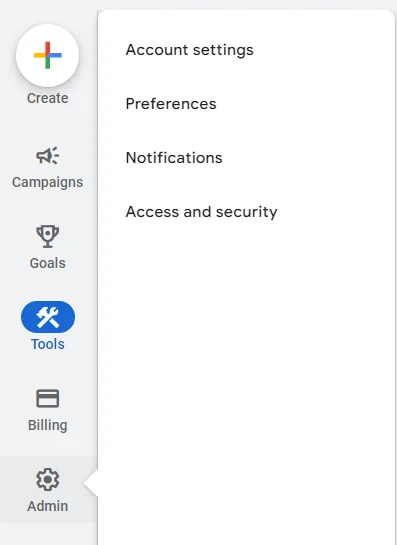
Step 2: Look for ‘Access and security’ and click that too.
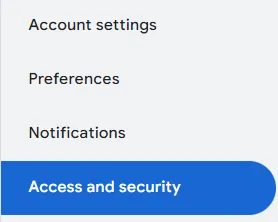
Step 3: Go to the ‘Users’ tab.
Step 4: You’ll see a plus button. Click it.
Step 5: Type in the email of the person who will take over your ads. Make sure they use this email for their Google account. They’ll need to make one if they don’t have one.

Step 6: Find where it says ‘Select account access level’ and choose ‘Admin’.
Step 7: Click ‘Send invitation.’ The other person will receive an email with instructions to finish the change. Once they’re done, they’ll be listed on the ‘Users’ page.
Step 8: To remove yourself from the account, return to the ‘Users’ page and find your email. Next to it, click ‘Remove access.’
Conclusion:
Transferring ownership of a Google Ads account is easy and can be done in a few steps.
This makes it simple to hand over control when someone new needs to manage the ads.
If you know how the transfer works and what’s needed, you can make sure the handover goes smoothly and your ads keep running without any problems.
Just remember to talk to everyone involved and follow the steps, so your ad campaigns aren’t interrupted.