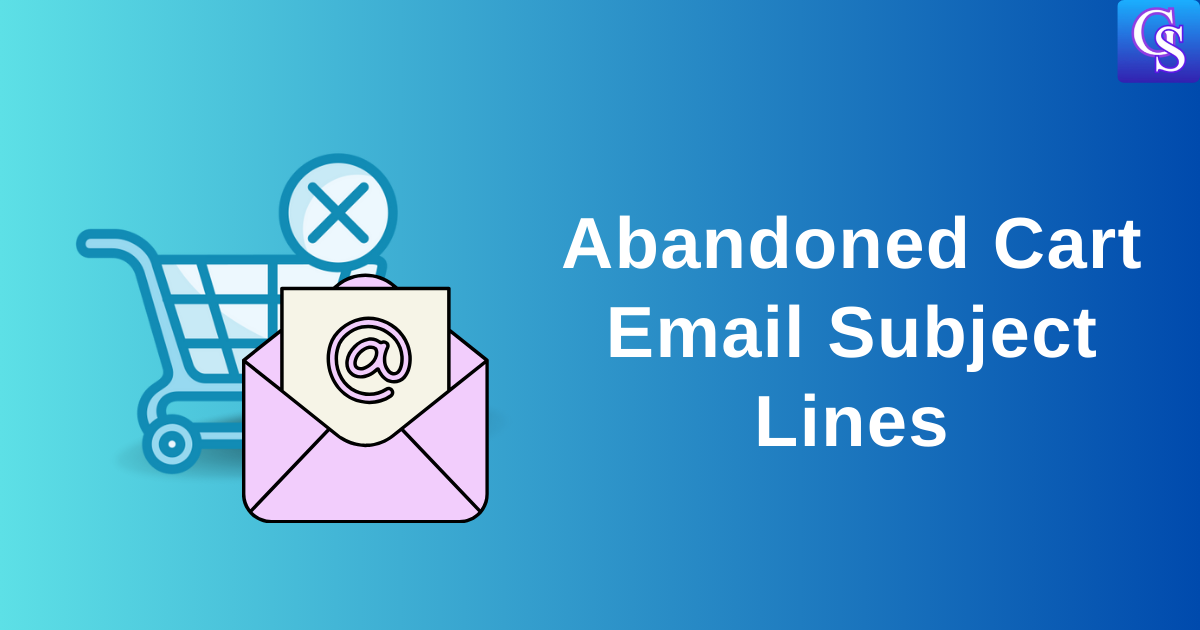Are old conversion actions making your Google Ads Editor messy?
Don’t worry, we can help!
This short guide will show you the easy way to clean up and improve your ad campaigns by removing those unneeded conversion actions, all without leaving Google Ads Editor.
Ready to get started? Let’s go!
Table of Contents
ToggleCan You Remove Conversion Action In Google Ads Editor?

No, You can’t.
Google Ads Editor doesn’t allow you to remove conversion actions directly.
Conversion actions can only be managed (including removed) from the Google Ads web interface.
Here’s how to remove a conversion action from Google Ads:
- Log into your Google Ads account on the website.
- Look for the Tools & Settings icon (it looks like a wrench) in the top right corner and click on it.
- Under the “Measurement” section, you’ll see “Conversions” – click on that.
- Find the conversion action you want to delete.
- Click on it, and then you should see a “Remove” button. Click that, and you’re done!
Conclusion:
And there you have it!
With a few simple clicks, you can now effortlessly remove outdated conversion actions from your Google Ads Editor, keeping your campaigns clean and focused on what truly matters.
Remember, a well-organized Editor leads to more efficient campaign management and better results.
So, go ahead and declutter your way to success!