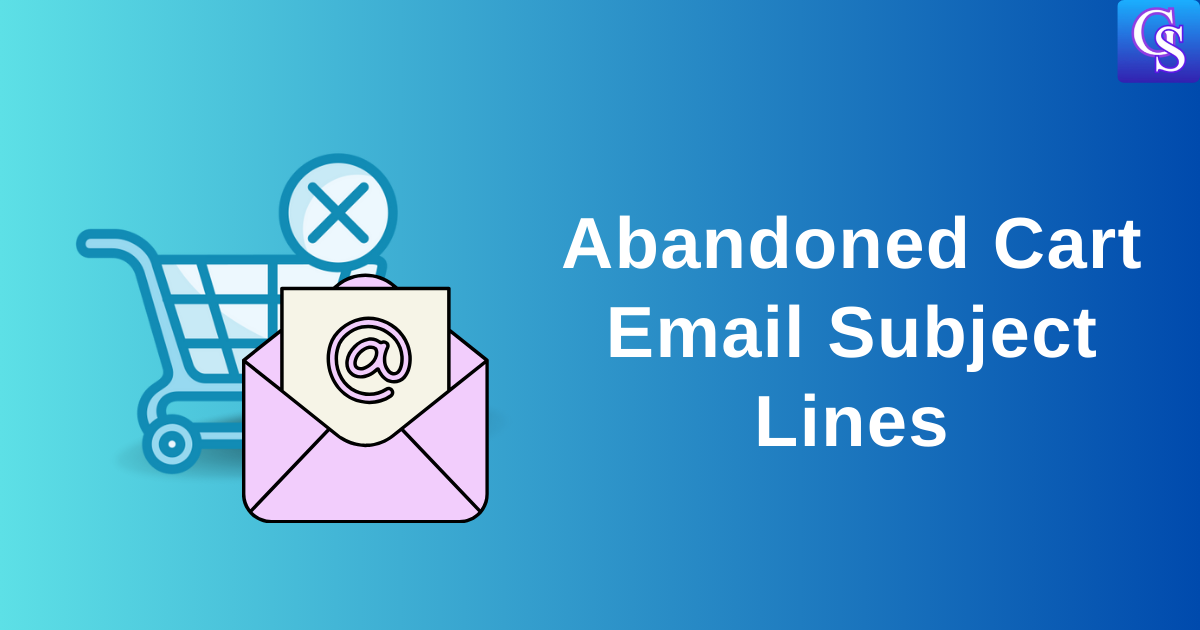Table of Contents
ToggleHow To Remove Sitemap From Google Search Console [Step by Step Guide]
1. Login to your Google Search Console Account and Select the Right Property.
2. Select sitemap in your google search console account.
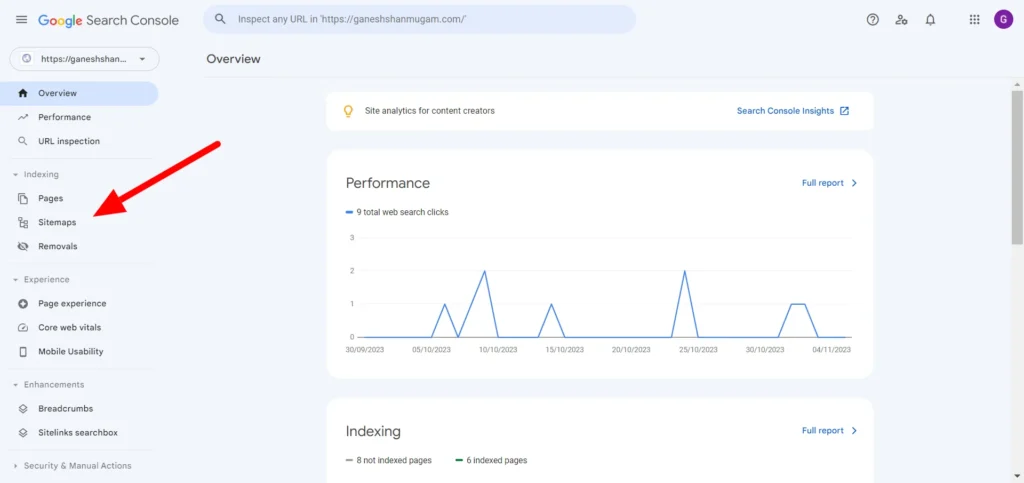
3. Select the submitted sitemap link in your google search console account.
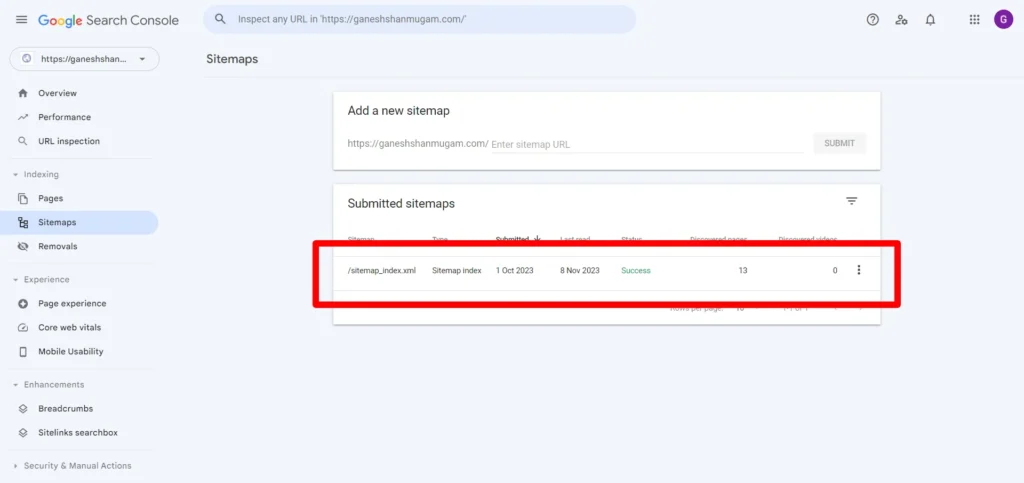
4. Click the three dot in the top right side corner in google search console

5. Click the remove sitemap button and That’s all.
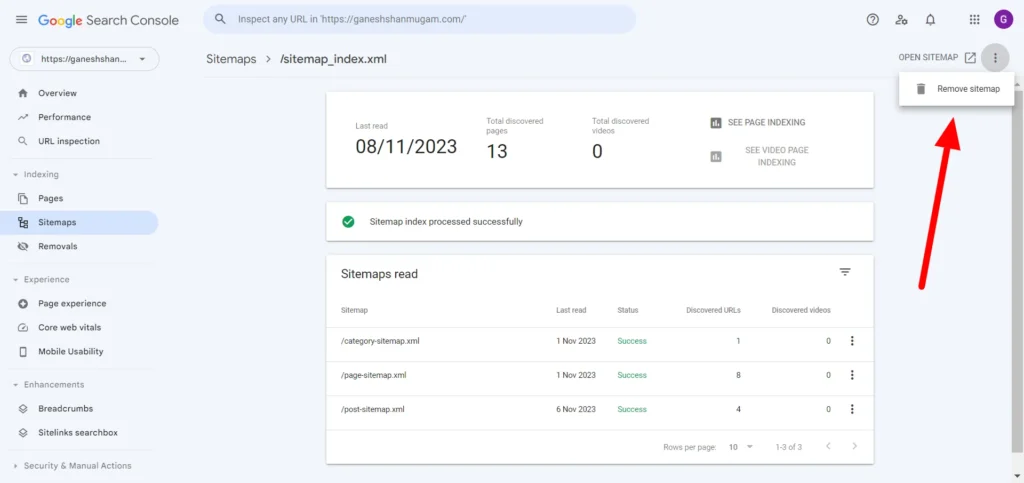
Conclusion:
Hope this guide is about how to remove sitemap from google search console helpful for you.
If you want any kind of help regarding your google search console, you can hire a google search console expert to resolve your issues ASAP.